SEO should be integral to the design of your website. A glossy website may look nice, but is it structurally correct so people can find it, enjoy it & buy from it?
Well, to explain why SEO is so important to web design, let’s dive straight in by making a comparable analogy with a Mexican restaurant (*you could use any restaurant):
Timmy runs a Mexican Restaurant…
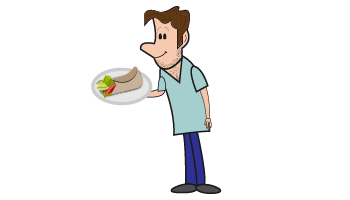
✓ The food is great!
The regulars think the fajitas are the best ever.

✓ They pay for local advertising.
They have noticed an increase in people coming to the restaurant.

X BUT, the building, decor and service are very poor.
Some people arrive after seeing the ad but walk away after seeing the state of the building!
Some, after sitting down to eat, don’t like the slow service from the waiter and so leave before getting their nachos.
And others just walk past the restaurant not knowing it’s even there!
And so Timmy’s level of revenue is LOW.
He struggle’s getting new customers and new restaurants are popping up around them all the time.
Of course, what’s missing is the experience. Their customers aren’t just influenced by taste, but also their surroundings: the feel, smell and sound of the place (the rats don’t help either).
All this can be translated into web design:
The design of a website is so important in getting new sales. It needs to look good and portray your business in the right perspective.
BUT, we’re not just talking about having a flashy designed website:
We need it to be structurally sound. That’s important. It can be easy to design a flashy looking website, but underneath that pretty exterior there may be severe structural problems without SEO input.
That’s where the SEO guy can have a say in how the website is designed so to avoid any pitfalls.
Also, a cleverly designed site makes the SEO guy’s job not just easier, but gives them so much more scope to do wonderful things in the future.
You want to avoid any downward spiral:
Bounce rate is a significant Google ranking factor. If people aren’t impressed with your site and are leaving right away, then you increase your chance of getting a lower ranking.
So, here are 13 ways to make your website design more SEO-friendly:
*or your Mexican restaurant more customer-friendly
1. Have clear call to actions
Once a user gets to your site and likes what they see, where do they go or what do they do now? Those big call to action buttons need to be in place so that the user actually has a thought out and explicit path.
What Timmy did: He redesigned the menu to highlight the most popular dishes.
2. Install and use Google Analytics
By installing Google Analytics you can understand your website better. Who’s coming to your site, how many are coming etc. But in particular, you can track those who are converting and enquiring. And if they’re not converting, then you can find out why and alter the website design.
What Timmy did: He made a note of all his orders at the end of the day – then he could tell what the most popular dish was and what wasn’t. Turns out his chocolate and chilli fajita wasn’t a success.
3. Use text!
Your site will benefit having text on it, as this is what can easily be read by search engines. Text is important even if the design brief stated “more imagery, less text!”.
What Timmy did: He improved his menu not only with great photos of burritos but also descriptions underneath so people understood what was in each burrito.
4. Clear descriptive URL structure
So, which URL looks better “/123page” or “/chicken-fajitas-recipe”?
Hopefully you thought the second one.
Now which is better… “/recipes/cheesy-nachos” or “/restaurant/recipes/snacks/not-very-healthy/under-10-pounds/cheesy-nachos/cheesey-nachos-with-extra-cheese”?
Hopefully you thought the first one.
It’s important to have clear descriptive URLs but not too wordy and not with too many sub-folders.
What Timmy did: When Timmy took orders he used the real descriptive names of the dishes so that the chef could understand – he also grouped them between starters, main meals and deserts.
5. Avoid duplicate content
Duplicate content is a big “no” for SEO. And it’s often something that can happen with ecommerce sites. Google won’t know which is the correct page to display in its search engine results so you need to help it out. You can either have only one of those pages or follow point #6 below.
What Timmy did: He removed any repeated dishes from the menu.
6. Canonical URLs for when you need duplicates
This is when you might have 2 pages that are very similar, but perhaps they are in 2 different categories and it’s difficult to remove one page. What you need to do is tell Google which page is the most important one – to do that you add this code to the <head> of the less important one:
<link rel=”canonical” href=”//www.yourwebsite.com/your-more-important-page” />
Read more about canonical URLs and duplicate content at this Google Webmaster blog post.
What Timmy did: He made sure that people knew if they were ordering a starter sized portion of nachos or a main meal sized portion!
7. Super site speed
The speed of your site is a ranking factor in google, so your site needs to be fast.
What can you do: use small image file sizes (try not to use anything above 50KB) and compress your CSS and Javascript files.
Take a look at Google’s PageSpeed Insights to test your site’s speed.
What Timmy did: He cleaned up all the sticky tomato sauce on the floor – now he could walk around quicker without getting stuck and take orders much faster.
8. Clear navigation with valuable keywords
The primary navigation often reflects your main product/service categories and these need to be carefully thought out. The SEO guy may suggest that some categories are renamed or regrouped to the most appropriate keywords to get the best quality traffic to the site.
What Timmy did: He made sure the menu was grouped into clear categories – fajitas, burritos and enchiladas.
9. Optimise for local search results
Particularly in the case of our restaurant, where local optimisation is really important, we need to ensure that those in the local area can find you. What you can do:
Using schema mark-up or the data highlighter in Google Webmaster Tools you can explicitly tell Google what your address, telephone number, opening hours and company name is (there’s more stuff as well).
You’ll also want to set yourself up with a Google Plus page (with maps listing) and get it verified. You can then get reviews as well as add more local info.
Little extra tip: Place a small Google Map in your footer (make sure it’s linked to your actual listing).
What Timmy did: He made sure that his phone number, address and opening hours were easily visible so anyone could pop by.
10. Give Google access
Make sure Google can actually access your website so it can rank it. Check the pages on your site don’t contain this code…
<META NAME=”ROBOTS” CONTENT=”NOINDEX”>
If you can’t find it or it says “CONTENT=”INDEX” (without the “no”) then you’re all good. (If you check your homepage then all other pages will probably follow suit).
What Timmy did: He made sure that critics were allowed into the restaurant to judge his fabulous fajitas and rank the restaurant accordingly.
11. Submit an XML sitemap
Make sure you submit your xml sitemap via Google Webmaster Tools. This gives Google an overview of the structure of your site.
Just do a search for free xml sitemap generators and you’ll find the tools you need to create yours.
What Timmy did: He sent off his menu to critics so they could know a little more about the menu at his restaurant.
12. Ensure your site is mobile-friendly
From 21st April 2015, if a user is searching on Google via their mobile, then Google will devalue those web pages which are not mobile-friendly. So having a responsive website design is even more important now. (Note: this update does not include tablets yet).
Read more about this Google update here.
Extra tip: Your robots.txt needs to allow images and other files in order to get a better picture of what your website looks like on a mobile. You can test this all with Google’s Mobile Friendly Test Tool.
What Timmy did: He made sure that he gave customers the right menu whether they wanted a take-away meal or to eat in the restaurant.
13. Have a flexible CMS
WordPress is a great CMS as it gives you lots of flexibility, but sometimes you won’t always have that – you might have one that’s better, you might have one that’s worse. Either way, you need to be able to ensure images, page titles, headings and more (all the classic on-page SEO stuff) are labelled up correctly – And this job is much easier with a flexible CMS.
What Timmy did: Timmy used a chalk board for his menu so that he could edit it at any time he wanted.
So there you have it – SEO is vitally important for web design…and for Mexican restaurants.
Want to find out more? Check out our professional SEO services for your business.
